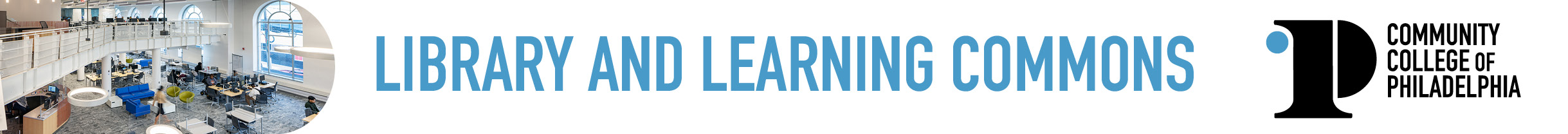How do I find the Kaplan nursing exam book/study guide?
Answer
The Library has online access to the KNAT, Kaplan Nursing Admissions Test study guide, through our Ebook Central Database.
When accessing any of our resources online, you first need to log into MyCCP and click on "Student Services" from the left-side menu, then click on the link to the Library. Visit our FAQ on how to access database from home, if you have not done so before.
Click on the tab titled, Databases, to get to our A-Z database list.

Click on the link to the list and then navigate to the database titled, Ebook Central, under E. You may also find the database under "Popular Databases".

For more information on how to use Ebook Central, please visit our FAQ about the database.
Once you are in Ebook Central, search for KNAT. It will autofill to KNAT Full Study Guide. Click search. It should come up as the first result.

Just click on the title and you will have access to the full text of the study guide. Remember to visit the Ebook Central FAQ, if you want to learn more about using this database.