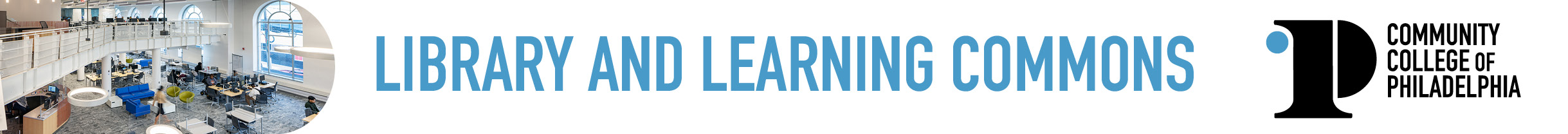I need help finding relevant sources for my final paper.
I want to talk about inflation in America that led poor people to stay poor but I couldn’t find anything in the library.
Answer
Hello!
I'll tell you how to login to the library, locate a good database, and locate relevant articles for your topic. You can use these same steps for any topic.
It depends on whether you are looking at the inflation that happened in the 1970s or you are thinking of the current inflation issues (or both).
If you're looking for articles on current inflation, there are a lot fewer resources that are Scholarly Articles. But we will be able to find articles that are in newspapers and magazines. Scholarly Articles tend to only be available for longer-term issues, so if you would like context on the current inflation problems by looking scholarly articles about inflation in the 1970's (the last time inflation soared), we can find those.
Either way, I'm going to have us look at a database (Ebsco) together to find information.
In order to get full access to the Library resources, you must first be logged into the Library Website through MyCCP. Here are instructions for that:
Log in to MyCCP. Then:
- Choose "Student Services" from the menu on the left, then;
- Choose Library. Now you should be logged in correctly.
- Once you are at the Library website, you will see an area in the middle of the page that says Summon Search and a search box. Above the Summon Search, you will see a tab marked Books, Articles, and More and next to that, a tab that says Databases;
- click on the Databases tab;
- click on the A-Z Database List under "Database Search";
- Once on the A-Z Databases page, you will see a middle column titled "Popular Databases" -- you will find EBSCOHost in this list. Click on the link to enter the database; then
- For EBSCOHost: you will see a list of EBSCOHost Databases -- choose Academic Search Ultimate to begin your search for English 101 and English 102 assignments.
- Now let's do a search --try searching INFLATION-- you will see it autofill with "inflation in the United States".
- In the 2nd search box underneath that top one, let's try searching POVERTY.
- If you scroll down you will see a "limit your results" option -- click the FULL TEXT option. That way we know we have full access to all our results.
- Then hit the SEARCH button at the top. (I got 2 articles.)
- Start by taking a look at those and see if either article sounds good to you.
If you would like more assistance, contact us via Ask a Librarian.