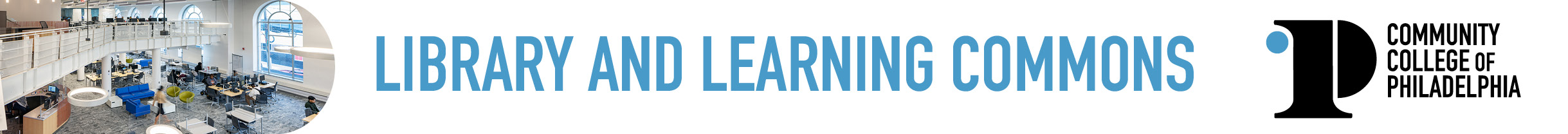How do I log in to the website to see the library books I borrowed?
I logged into MyCCP first, but I cant get to My Library Card to renew a book.
Answer
Hi-
To see your library books (My Library Card) I suggest following these steps. If you don't follow these steps, you may not be able to view your library account:
- This step is important: If your browser is open, please close and re-open it, OR, just open a new tab in your browser.
- Next, go to the library homepage at: https://www.myccp.online/library
- Now, choose Login to My Library Card, located on the left-side menu. You might be prompted to login to MyCCP. This is normal.
You should now see your library account.
( For questions about logging in to the library website to do research, please see: How do I log in to the library website to do research? )
If you have other questions, please contact us via Ask a Librarian!
I hope this is helpful.
-Chris Wieman