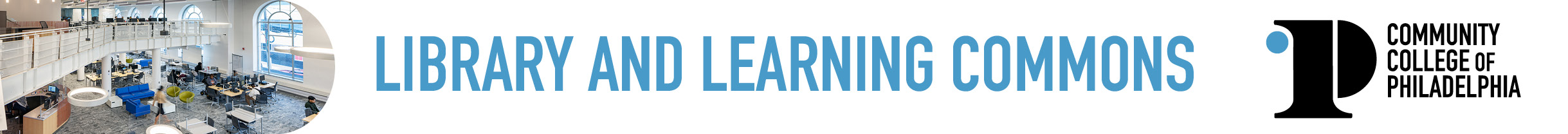How do I create a RefWorks account?
RefWorks is a powerful citation management tool to help you organize citations and create a work cited page or bibliography. This will help you get started in creating a RefWorks account.
Answer
This answer comes directly from the RefWorks ExLibris Knowledgebase.
To utilize RefWorks, you will need to create a RefWorks account. To do so, visit the RefWorks website.
Login
To create a RefWorks account on the RefWorks website:
- On the login page, select Create account. The Start Using RefWorks page appears.
 Start Using Refworks
Start Using Refworks - Enter your college email address and select Check to see if your institution has enabled RefWorks.
- Enter a password, confirm your agreement for RefWorks to collect certain information about you for the purposes of managing your account, and select Sign Up. Ex Libris sends you an activation email (check your junk or spam folder, if it doesn't show up in your inbox). Open the URL in the email. The Welcome to RefWorks page appears
- Fill in the fields and follow the on-screen instructions to complete your registration. You are logged in to your new account.
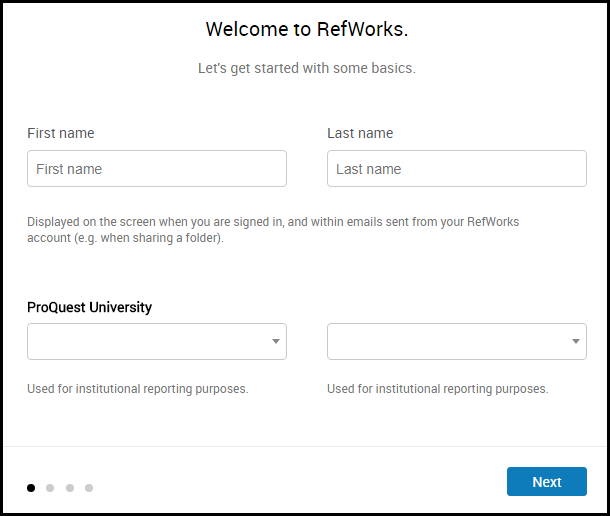
Welcome to RefWorks
If you need more help accessing RefWorks, please visit the Ask a Librarian page to chat with a librarian, text us, or submit a question.