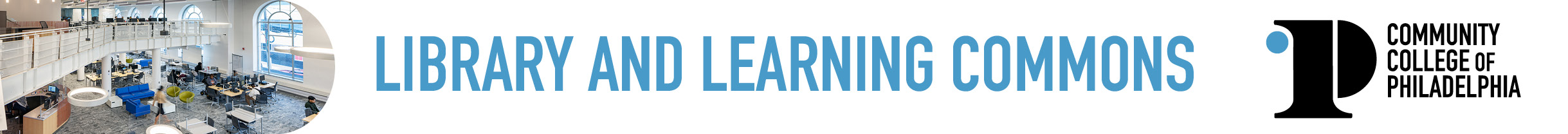How do I connect to CCP's WiFi?
I do not see a signal for CCP WiFi. How do I connect to it?
Answer
CCP's WiFi signals are hidden, so you will not see them when you search for them in your device's WiFi settings. So, you must manually add CCP's WiFi signal. The signal is called "CCP WLAN", and you must enter it as written here, using all caps and a space between the two words: CCP WLAN
Please see these instructions from ITS Support for more WiFi assistance: https://www.myccp.online/information-technology-services/wireless-access
Need more tech support? See this page for how to get help either on campus, on the phone, or online: https://www.myccp.online/information-technology-services/need-help